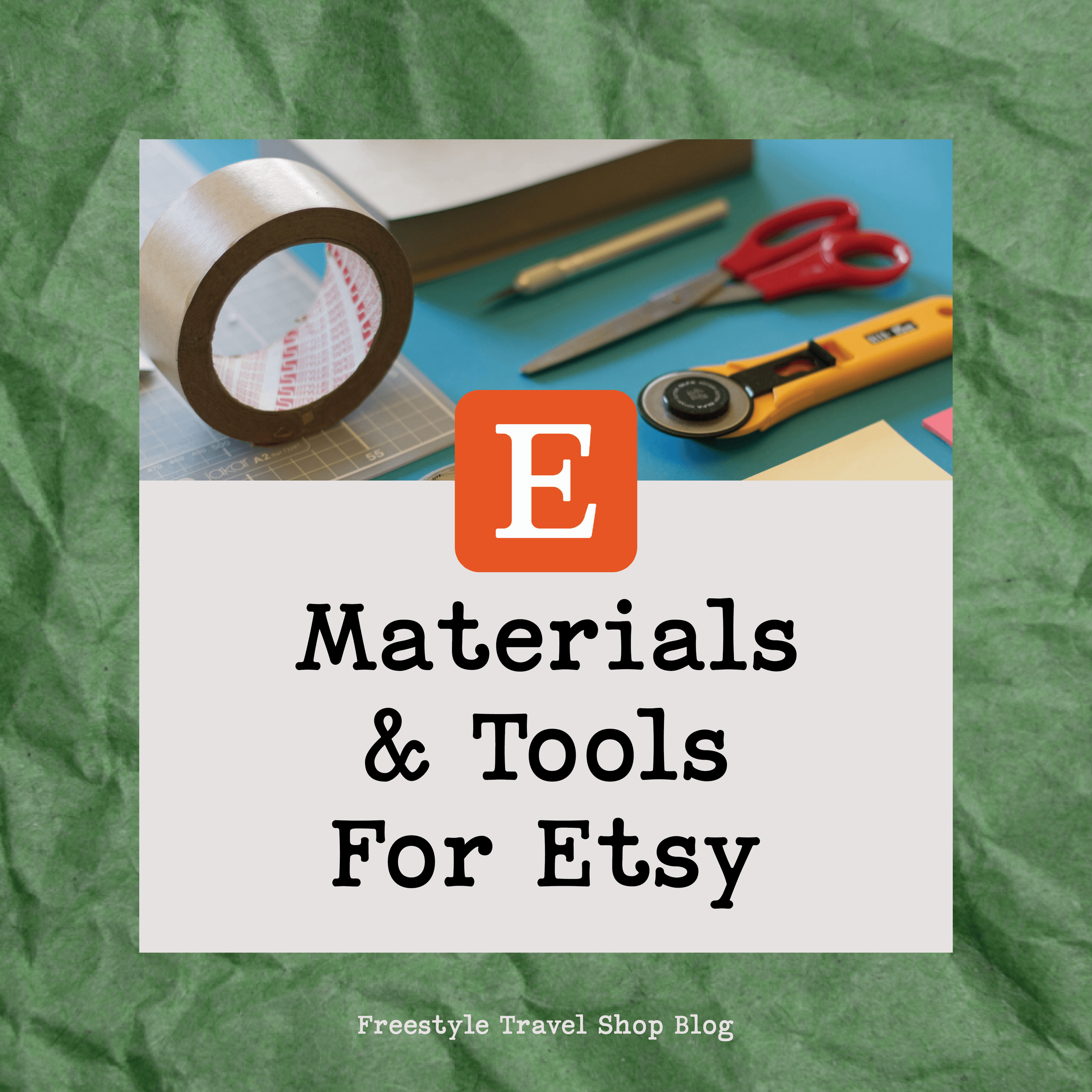Squarespace vs. Shopify: Finding the Perfect Platform for Your Online Store
Are you looking to create an online store that reflects your unique brand and offers a seamless shopping experience? As an entrepreneur who wanted to expand beyond my Etsy shop, I found myself faced with the challenge of finding the right platform to bring my vision to life. My requirements were ambitious: total design customization, dedicated pages for national parks, a blog, small business resources, landing pages, and, above all, an attractive e-commerce store. However, as I delved into the world of website building, I soon realized that I might have been trying to do too many things with a single platform. In this comprehensive comparison of Squarespace and Shopify, we'll navigate through the intricacies of each platform to help you make an informed decision for your online business.
Learn more and get your Free Trail about Shopify | Squarespace
The similarities between Squarespace and Shopify:
Comparable costs: The Squarespace basic commerce plan costs $27 per month (when paid yearly), while Shopify's equivalent plan is priced at $29 per month (when paid yearly). Both platforms have standard credit card transaction fees of 2.9% plus $0.30. Moreover, there is no limit to the number of products you can have on either platform with their basic commerce plans.
Professional website appearance: You don't need to be an expert designer or coder to create a polished website on either platform. Both Squarespace and Shopify offer user-friendly templates that allow you to achieve a great-looking website. These platforms are known as "out-of-the-box" solutions, providing a solid starting point that you can customize by editing text, photos, and arrangement. Additionally, Squarespace makes it easy to edit HTML code if desired.
Why I initially chose Squarespace:
Design functionality: Squarespace is more than just an e-commerce platform; it serves as a comprehensive website building tool. While it may not fulfill every requirement, Squarespace offers pre-built blocks and the option to build your website from scratch, allowing you greater flexibility compared to Shopify.
Custom URL handles: Although not a critical factor for everyone, having complete control over link URL handles was crucial to me. I wanted my national park info pages to have URLs like .com/acadia, which would enhance their search engine optimization (SEO) rankings on Google. Simpler and more direct handles tend to perform better in search engines, ultimately driving organic traffic to my website.
However, after a year, my business needs changed, and I no longer required all the features I initially sought.
Why I decided to move away from Squarespace:
Cumbersome product management: While Squarespace provides e-commerce functionality, it isn't its primary focus, and it shows. Dealing with hundreds of products became a hassle because if I wanted to make changes to multiple descriptions, prices, or other details, I had to edit each product individually. Squarespace's version of bulk editing involved downloading a .csv file, making edits, and then re-uploading it. Unfortunately, this process often resulted in the loss of photos and shipping information. Despite my efforts, I couldn't find an efficient way to handle bulk edits, leading me to believe it wasn't worth the effort.
Slow page load times: With hundreds of products, I was surprised to discover that I couldn't split my catalog into multiple pages on Squarespace. Consequently, all 400-something products loaded on a single page. After scrolling through three or four rows, customers had to endure a few minutes of waiting for all the product images to load. As a seller, I found this detrimental to the browsing and purchasing experience. Ideally, I wanted the entire process to be seamless and streamlined. It's disheartening to think about how many potential sales I might have lost because customers couldn't view more than ten products at a time.
To optimize my website's load times, I compressed all the photos using TinyPNG, reducing file sizes and increasing page response. This is a recommended step for any website, regardless of the platform. Considering the suboptimal load times I experienced, I can only imagine how they would have been if I hadn't compressed the images.
Limitations of product page customization: Despite the extensive customization options available on Squarespace, product pages had limited flexibility. Unlike other sections of the website, I couldn't adjust spacing or sizing. Furthermore, the product pages didn't resemble those found on other e-commerce websites. This concerned me because if customers couldn't find a familiar and reliable layout, they might question the trustworthiness of my company. Honestly, if I hadn't been familiar with my own brand, I would have shared those doubts.
I'm pleased with my decision to switch to Shopify:
Designed specifically for e-commerce: Unlike Squarespace, which caters to generic website building, Shopify is tailored for creating online stores. Uploading and editing products is straightforward, and bulk editing is relatively easy. The customer experience on Shopify is excellent, with various payment options available. As a buyer, the interface feels familiar and comfortable, similar to other online retailers.
Decent website appearance: Although Shopify's full website customization is slightly limited, it can still produce attractive websites. The platform offers numerous apps that can extend your theme's capabilities, allowing for additional customization options such as landing pages, color and size swatches, and digital downloads.
Improved load times: One aspect I appreciate about Shopify is the ability to set my product catalog to display 20 items per page. This configuration significantly improves load times and page responsiveness, eliminating the need for customers to wait unnecessarily.
While I appreciate Shopify's strengths, I do wish it could combine the best features of both platforms. Here's what I would love to see:
Squarespace's page customization abilities
Shopify's robust commerce system
Squarespace's customizable URL handles
Shopify's fast page load times
I recommend conducting thorough research because everyone's needs vary. Whether you opt for Squarespace, Shopify, or another platform altogether, take advantage of the free trials to test them out. Depending on the size of your shop or the time you can dedicate to building your site, you may not need to pay for a plan until your site is ready to go live.
If building an e-commerce site feels daunting or you're ready to elevate your online presence, Beacon Creative is your ally. They design captivating, user-friendly, SEO-optimized websites that drive sales. Let Beacon Creative turn your e-commerce aspirations into reality.
Hey, I’m Nicole!
Following my successful national park-themed Etsy shop, I'm using social media to share my journey and everything I know, inspiring and empowering fellow crafters and small business owners.