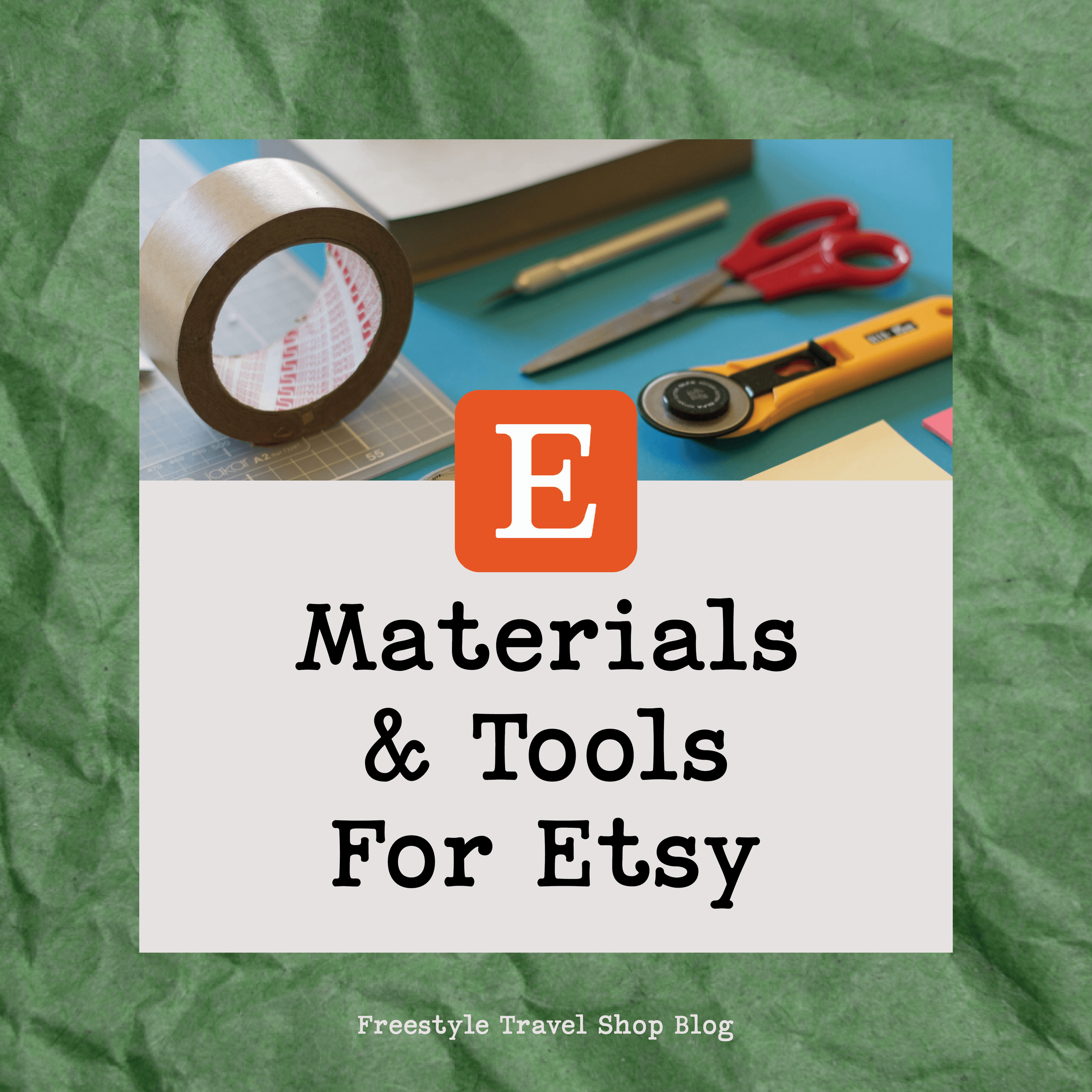Best Cut Settings for Cricut and Silhouette: A Comprehensive Guide
When I first started making products with my cutting machines, it took me a very long time to figure out the cut settings because I was using material combinations that were not very common. In the spirit of helping others like myself, here is a list of fine-tuned cut settings based on the materials that I use, suitable for Cricut and Silhouette machines.
Click here to see the list of all materials and tools that I use.
Keep in mind that all settings should be tested first and that each machine and lot of materials are slightly different. I recommend using these settings as a base and then adjusting them as needed for your specific needs.
Stickers
Cricut (custom setting)
Fine-Point Blade
Cut Pressure: 350
Multi-Cut: 2x
Silhouette
Auto Blade
Force: 28
Speed: 3
Passes: 2
Blade Depth: 10
Sticker Sheets (no added lamination)
Cricut
Fine-Point Blade
Washi Sheet
Normal pressure
Silhouette
Auto Blade
Sticker Paper, White
Magnets
Cricut
Knife Blade
Tooling Leather - 6-7 oz (2.4 mm)
Normal pressure
Silhouette
Kraft Blade
Still in progress to determine - more details soon (hopefully!)
Vinyl
Cricut
Fine-Point Blade
Regular Vinyl setting
Normal pressure
Silhouette
Auto Blade
Force: 18
Speed: 5
Passes: 1
Blade Depth: 2
Vinyl (Metallic or Holographic)
Cricut
Fine-Point Blade
Holographic Sparkle Vinyl
Normal Pressure
Silhouette
Auto Blade
Force: 10
Speed: 5
Passes: 1
Blade Depth: 2
Heat Transfer Vinyl
Cricut
Fine-Point Blade
Everyday Iron-on
Normal pressure
Silhouette
Auto Blade
Heat-Transfer, Smooth
Have you found a setting or have a special trick that has worked for you? Let me know!
Hey, I’m Nicole!
Following my successful national park-themed Etsy shop, I'm using social media to share my journey and everything I know, inspiring and empowering fellow crafters and small business owners.