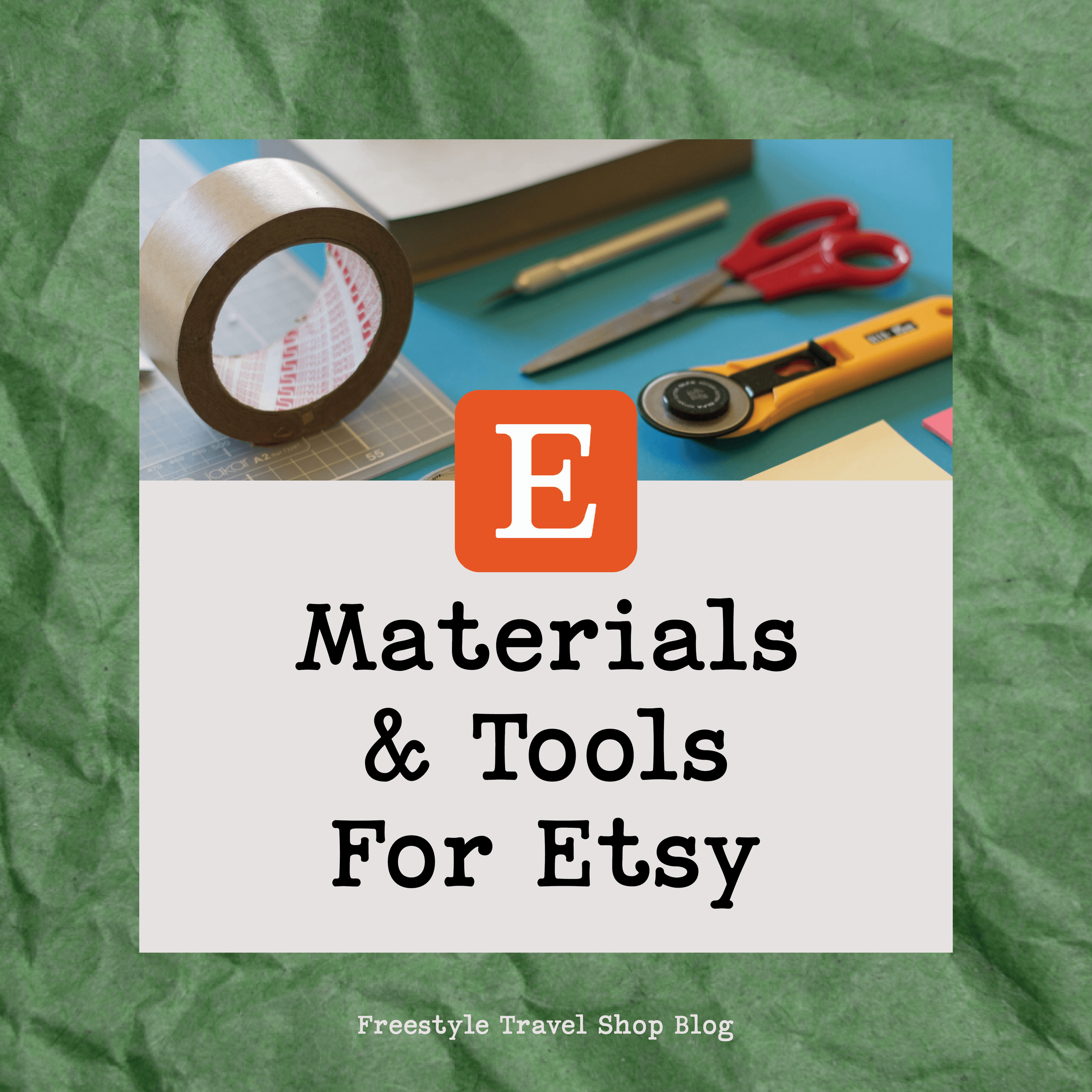Cricut Maker vs. Silhouette Cameo - Which is Better for an Etsy Shop?
Even before I started my Etsy shop, I knew I wanted a Cricut. I still remember the first time I saw one at Michael's. I begged my mom to buy it for me because arts and crafts consumed all my free time. My friend's mom, who was a big scrapbooking enthusiast, owned one, and that was when I saw it in action for the first time. From that moment on, I desperately wanted one.
Fast forward about fifteen years, when I joined TikTok, and I discovered all the sticker makers in the world were using either a Cricut Maker or an Explore Air 2. I realized that if I were to start a sticker company, I would need one too. I didn't even consider looking into any other cutting machines because I wasn't aware of any alternatives. However, I soon discovered the underdog rival, the Silhouette Cameo.
Having used both the Cricut Maker and the Silhouette Cameo 4, I found that their relationship is similar to the Apple vs. Android feud. One is popular, user-friendly, and aesthetically pleasing, while the other is slightly more cumbersome but offers advanced features and capabilities (I'll let you guess which is which).
In this blog post, I will explain my reasons for choosing each machine, highlighting their pros and cons, and ultimately determining which one comes out on top.
Get your own Cricut Maker 3 | Silhouette Cameo 4
Cricut Maker
When I researched which machine would best suit my needs, I knew I wanted one that could handle more than just stickers. Most sticker makers and crafters seemed to favor the Explore Air 2, which appeared to be a robust machine and relatively affordable. However, I decided to go with the Maker because it can cut thicker materials like balsa wood and magnets, which I thought might be useful.
The Maker set me back around $400, which is a significant investment. I purchased it during the summer of the pandemic when everyone else had also turned to crafting. Fortunately, I managed to secure one of the last available units for curbside pickup.
Initially, I had no experience with the machine, and despite conducting extensive research and enduring considerable frustration, I eventually learned to use it correctly within a few days. The Cricut Design Space software (which is free) is intuitive and user-friendly, compatible with desktop, mobile, and iPad. I discovered that it was much easier to manipulate designs and do most of the work on the iPad interface before printing from my desktop. Speaking of printing, if you have a PC with Windows 10, it's advisable to select the best quality mode for Print & Cut projects. This option is only available in the desktop program when you enable 'Print using system dialogue.' You can adjust the print quality settings there.
In terms of cut quality, I'd love to know how much paper I've wasted due to recalibrating the machine. If I had to guess, I'd say it amounts to at least half a ream (around 250 pages)! Every time a new software update was released, I held my breath during the first cutting process, only to find out that I needed to recalibrate because the cuts were off. Occasionally, I would achieve a good calibration and enjoy a couple of weeks of flawless cuts, only to face disappointment once again. As someone who relies on this machine for my livelihood, the constant worry associated with creating something is not a good sign.
That said, the Maker does a decent job of cutting vinyl. Since there's no calibration involved, it finally delivers the desired results. I have no complaints about the vinyl cut settings on the Maker.
When it comes to cutting 30mil magnet sheets, it performs adequately. To the naked eye, the cuts appear fine, but I can detect slight inconsistencies. Thankfully, it's not significant enough to warrant redoing projects. However, since I acquired my Silhouette, I now exclusively use the Maker for cutting magnets.
Silhouette Cameo 4
I must admit, the Cameo (along with the entire Silhouette family) receives a fair amount of undeserved criticism due to lack of awareness. Only after hearing some whispers within the TikTok sticker community did I discover that the Cameo faced zero cutting issues. This alone piqued my interest, prompting further research, which revealed that it never required calibration. Additionally, it offered more customizable cut settings and a comprehensive design program. They even had models that were 15" and 20"+ wide to accommodate large projects, although I didn't require such sizes. Sign makers and vinyl professionals love the Cameo for that reason. Moreover, I learned that the Cameo possessed the same capabilities as the Maker, including the ability to cut the thick magnets I work with daily. Intrigued, I decided to give it a try and managed to snag the last available unit in South Florida. To my delight, I discovered that the Cameo was approximately $100 cheaper than the Maker.
However, the Cameo falls short in one aspect: the daunting learning curve. Thankfully, I acquired the machine without an immediate need to use it extensively because it took me about a week to figure out how to do anything. While there's no need for calibration, it's essential to determine the precise cut settings for your specific materials. Since I use a blend of different materials, I had to conduct multiple tests, adjusting various factors such as blade depth, force, and speed, until I arrived at the perfect sticker cut setting. This process consumed roughly two days. Cutting vinyl was slightly easier, as I made a few modifications to the default vinyl setting. Although I've had the Cameo for a month or two, I have yet to find an optimal magnet cut setting, so I continue to rely on the Cricut for now.
The Silhouette Design Studio program is also quite intimidating. After reading and rereading the manual multiple times, I grasped the basics, but I'm still exploring more advanced features. I will cover this topic in a future blog post. Despite its complexity, the program offers features I didn't even know I needed. Two major features include the offset tool, which allows stickers (or other designs) to have an automatic cut border without requiring it to be drawn into the design. It's a simple and convenient way to achieve a perfect and uniform border every time. The nest tool, available only in the Designer upgrade of the program (a one-time fee of $50), is the other noteworthy feature. It automatically arranges your designs on the sheet with customizable settings for spacing and room between each design. These settings have revolutionized my workflow!
The first time I cut with the Cameo, I was amazed by the 100% perfect cuts, which it consistently delivers. It made me realize how much I used to stress over Cricut cuts until I no longer had to worry. Vinyl also cuts great on the Cameo, and the machine has a bottom tray that can hold a vinyl roll, enabling cutting without a mat. You no longer need to measure out the required amount of vinyl for a project or ensure it fits on a 12x12 mat; you can cut a project using a continuous roll!
The Winner
Overall, I believe the Silhouette Cameo triumphs in nearly all categories. It's cheaper, faster, more precise, and offers more features than the Cricut Maker. However, the Cameo is noticeably loud and comes with a steeper learning curve. Nevertheless, if you can tolerate the noise in exchange for quick and accurate cuts, and are willing to invest time in learning the program, choosing the Cameo is an easy decision. I only wish I had gotten my Cameo sooner!
Learn about the cut settings I use for both Cricut and Silhouette
Learn about the Materials and Tools I use
Do you own one of these machines? Are you considering purchasing one? Let me know which one you prefer or if you have any questions!
Hey, I’m Nicole!
Following my successful national park-themed Etsy shop, I'm using social media to share my journey and everything I know, inspiring and empowering fellow crafters and small business owners.